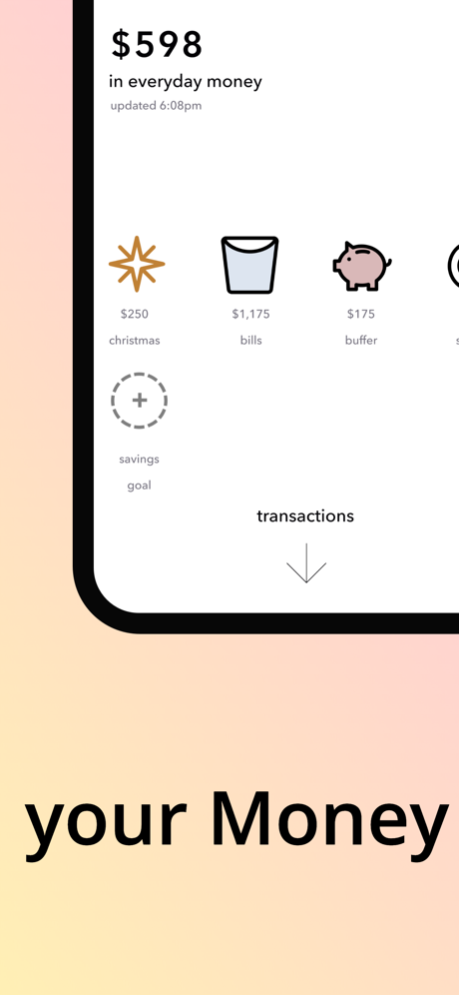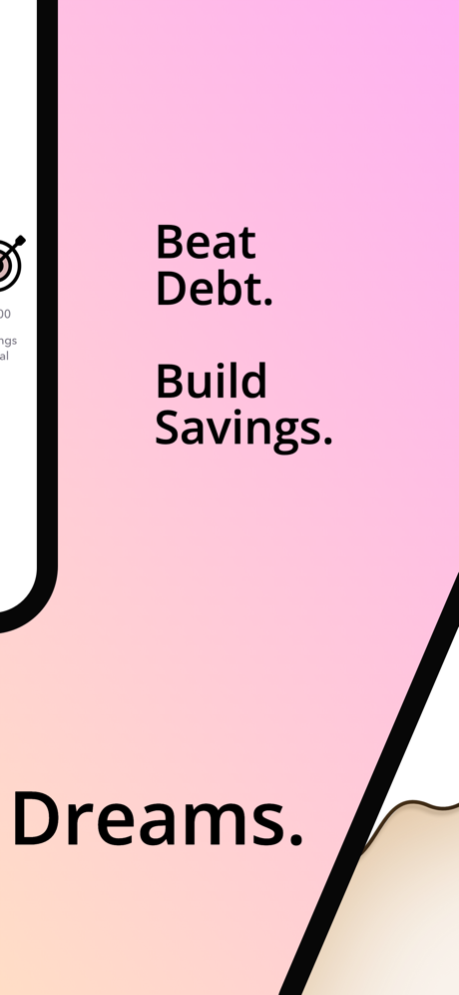Saver: Money Planner 1.0.22
Free Version
Publisher Description
Make enough to get by but keep getting pinned deeper into the debt cycle?
Use Saver's 3-step program to beat debt, build saving and become a Saver!
Take Charge of Your Finances
Saver is not just another budgeting app; it's a money management program that'll get you ahead.
Intro to the Saver 3-step program with visual here: http://tinyurl.com/saverapp
Here's a few tips:
1. Know Your Expenses
Link your bank account to Saver, and organize your balance into simple, easy-to-understand categories. We believe in keeping things simple for a reason—because when it's easy, you're more likely to stick with it. Say goodbye to mental math mistakes and those unexpected expenses that throw you off track.
Money shouldn't be a set-and-forget process. With Saver, you'll assign your expenses to specific categories daily. Why? Because this active involvement will give you a clear picture of where your money is going. It's time to understand your money and cut unnecessary expenses.
2. Prepare for Life's Surprises
Life is full of unexpected expenses, but with Saver, you'll be ready for them. Use the Buffer category to set aside money until you've built up a $1,000 to cover surprise expenses. When those surprises pop up—whether it's a car repair or a medical bill—you'll have cash you need to cover it instead of swiping your credit card. The buffer category stops the debt cycle.
3. Stay ahead of big expected upcoming expenses
Saver helps you set and track custom savings goals. By regularly categorizing money for your goals, you'll be one step closer to achieving your dreams and avoiding future debt. Whether it's a dream vacation, a new home, or a college fund, Saver will be your financial companion every step of the way.
Transform Your Financial Future
Saver isn't just an app; it's a financial transformation waiting to happen. Say goodbye to debt, unexpected expenses, and living paycheck to paycheck. With Saver, you'll finally get ahead and unlock your financial dreams.
Don't just manage money; become a Saver! Download Saver now and begin your transformation towards financial freedom. Your journey starts today.
Subscription Details:
- You can enjoy 30 days' free trial for your first subscription.
- Saver is a $9.99 monthly auto-renewable subscription, billed monthly.
- Your subscription will be charged to your iTunes account at confirmation of purchase and will automatically renew unless auto-renew is turned off at least 24 hours before the end of the current period.
- Subscriptions automatically renew unless auto-renew is turned off at least 24-hours before the end of the current billing period. You can cancel your subscription from the iTunes Store/App Store. Upon cancellation, your subscription would be valid until the expiration date of your present order.
• Privacy policy: https://app.termly.io/document/privacy-policy/21837197-58d6-4e69-b82e-7da5032d6fb9
* terms of use: https://app.termly.io/document/terms-of-use-for-website/285b87a8-60f6-4190-805e-0d1c9721f399
Feb 27, 2024
Version 1.0.22
Get started even faster with new onboarding updates!
About Saver: Money Planner
Saver: Money Planner is a free app for iOS published in the Accounting & Finance list of apps, part of Business.
The company that develops Saver: Money Planner is Christmas Club Financial Incorporated. The latest version released by its developer is 1.0.22.
To install Saver: Money Planner on your iOS device, just click the green Continue To App button above to start the installation process. The app is listed on our website since 2024-02-27 and was downloaded 0 times. We have already checked if the download link is safe, however for your own protection we recommend that you scan the downloaded app with your antivirus. Your antivirus may detect the Saver: Money Planner as malware if the download link is broken.
How to install Saver: Money Planner on your iOS device:
- Click on the Continue To App button on our website. This will redirect you to the App Store.
- Once the Saver: Money Planner is shown in the iTunes listing of your iOS device, you can start its download and installation. Tap on the GET button to the right of the app to start downloading it.
- If you are not logged-in the iOS appstore app, you'll be prompted for your your Apple ID and/or password.
- After Saver: Money Planner is downloaded, you'll see an INSTALL button to the right. Tap on it to start the actual installation of the iOS app.
- Once installation is finished you can tap on the OPEN button to start it. Its icon will also be added to your device home screen.